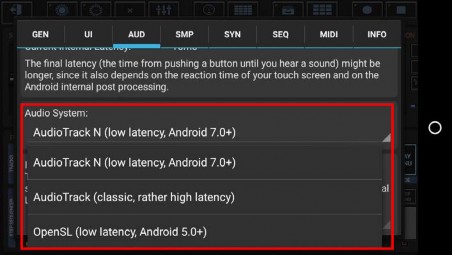< Previous | Contents | Next >
Audio Latency less or equal 40ms is possible on 1.4ghz Quad-Core (or higher) devices running on Android 5.0 (or higher) in use of the one of the supported low latency Audio Systems
If your device runs on Android L (5.x) or higher (5.x, 6.x), then the OpenSL Audio System is your best option to get the lowest possible latency results.
If your device runs on Android N (7.x) or higher, then (in most cases) it’s not required to switch to OpenSL. Android N devices use (by default) the new AudioTrack N+ Audio System, which provides low latency right out of the box.
If your device runs on Android O (8.1) or higher, then it’s recommended to use the AAudio Audio System, which offers the best performance in combination with the lowest possible latency results.
To switch to another Audio System, show up the Setup Menu.
Depending on the used App, the Setup Menu location and its content might be different.



Then select the “Aud” tab and choose one of the supported Audio Systems.