
< Previous | Contents | Next >
Scenes in G-Stomper Producer are shortcuts to a specific Track Pattern Slot of all Tracks at once. (for further details about Scenes, see Chapter: Track Pattern Sets & Scene Set)
The operations directly related to Scenes are located in the Scene Slot long press menu, either in the Scene Set in the global mixer section, or in the Quick Scene Set Navigator, which is shown by long pressing the main menu button.

(Scene Slot Menu)
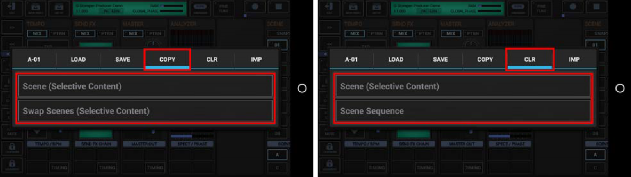
Likewise you an access Scene related clear operations in the main menu on every screen.


When you access Scene operations from the regular main menu, then you will be prompted to select the Scene you be used for the operation.