
< Previous | Contents | Next >
Long press a Pattern Slot to show up the Pattern Slot Menu.

To copy Timing & Measure content, select the COPY tab, and then choose “Timing & Measure (Selective Content)”.
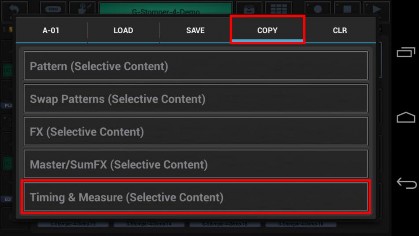
Select the content you want to copy, or deselect the parts to be excluded from the process. (by default, the complete Timing & Measure setup is selected)
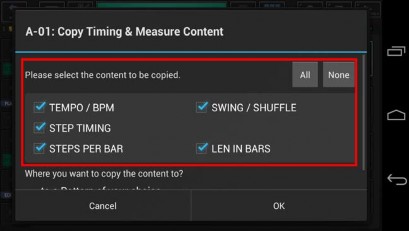
Now select the destination for the copy process.
(by default, the destination is set to a single Pattern)
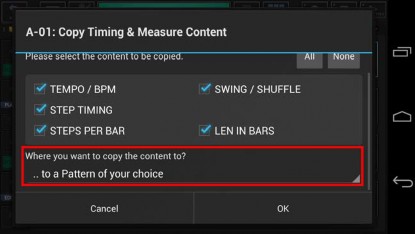
For this example, we leave the destination at „.. to a Pattern of your choice” (which is the default).
You can also choose to copy your selection ..
.. to a Pattern of your choice
.. to all Patterns in the Pattern Set
.. to in a selection of Patterns in the Pattern Set
.. to all Patterns in a selection of Pattern Banks (A, B, C, D) in the Pattern Set Confirm with OK.
Since we’ve selected „.. to a Pattern of your choice” as destination, you’ll be prompted to select the destination Pattern.

Finally, select the destination Slot to copy the Timing & Measure content to.
